Query Rules
This section discusses about how query rules typing works.
type against query limitations, query limitation part 2 and order limitations.
Rules Typing
FirelordJS protects you against Firestore runtime exceptions in your queries on type level, example:
- In a compound query, range (<, <=, >, >=) and not equals (!=, not-in) comparisons must all filter on the same field
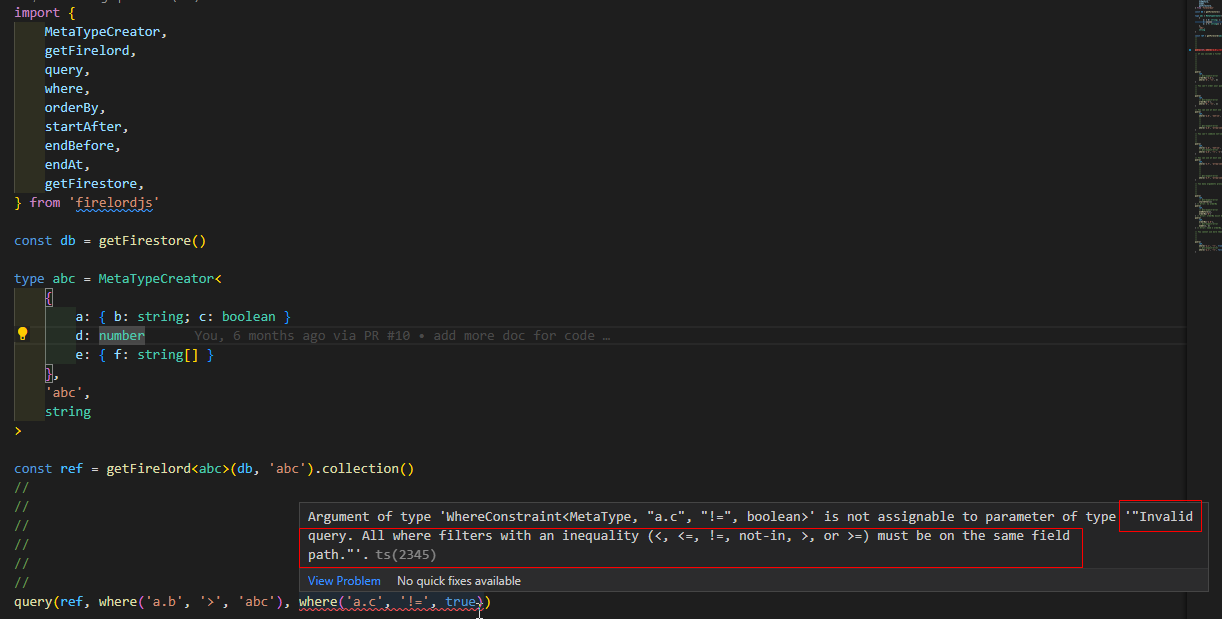 FirelordJS displays which query rule you violated in the hint.
FirelordJS displays which query rule you violated in the hint.- If you include a filter with a range comparison (<, <=, >, >=), your first ordering must be on the same field
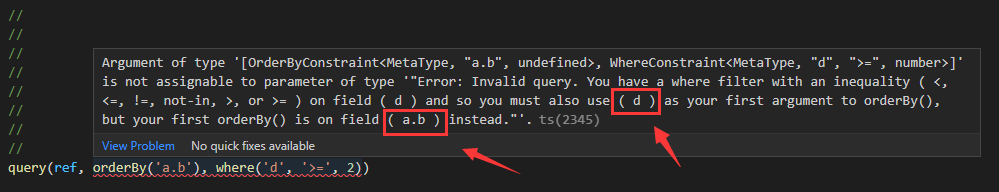 FirelordJS display what field path you should use in the hint.
FirelordJS display what field path you should use in the hint.- You can use at most one in, not-in, or array-contains-any clause per query. You can't combine in , not-in, and array-contains-any in the same query
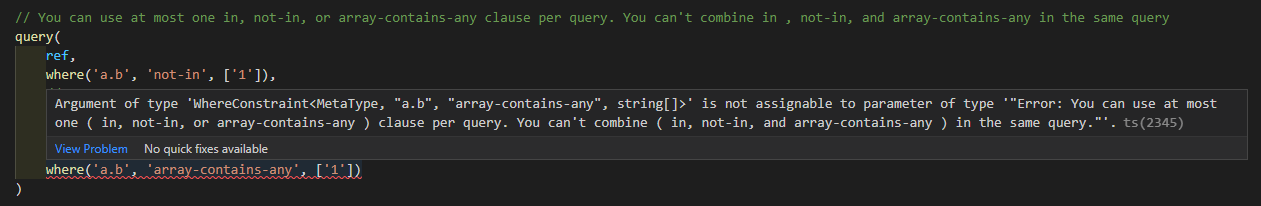 FirelordJS displays which query rule you violated in the hint.
FirelordJS displays which query rule you violated in the hint.- You can't combine not-in with not equals !=
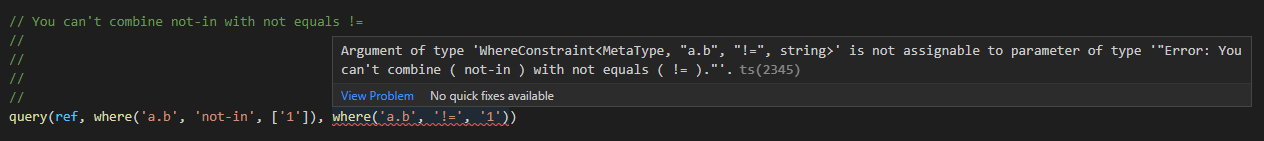 FirelordJS displays which query rule you violated in the hint.
FirelordJS displays which query rule you violated in the hint.- You can use at most one array-contains clause per query. You can't combine array-contains with array-contains-any
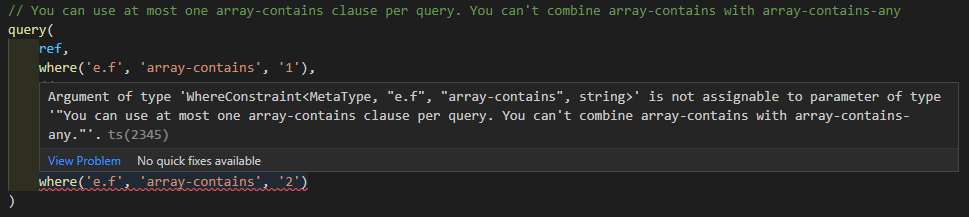 FirelordJS displays which query rule you violated in the hint.
FirelordJS displays which query rule you violated in the hint.- Too many arguments provided to startAt/startAfter/endAt/endBefore(). The number of arguments must be less than or equal to the number of orderBy() clauses
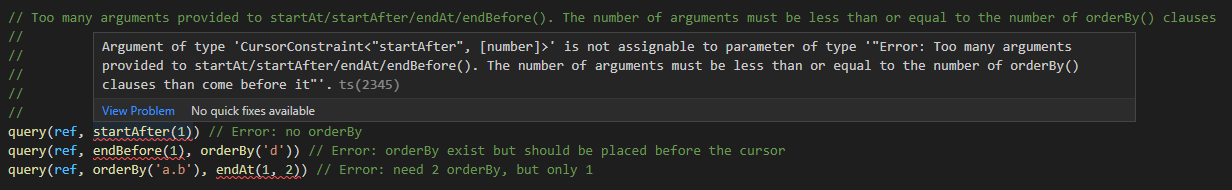 FirelordJS displays which query rule you violated in the hint.
FirelordJS displays which query rule you violated in the hint.- You cannot use more than one '!=' filter (undocumented limitation)
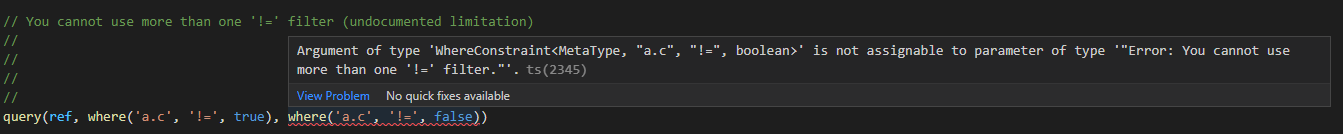 FirelordJS displays which query rule you violated in the hint.
FirelordJS displays which query rule you violated in the hint.and more.